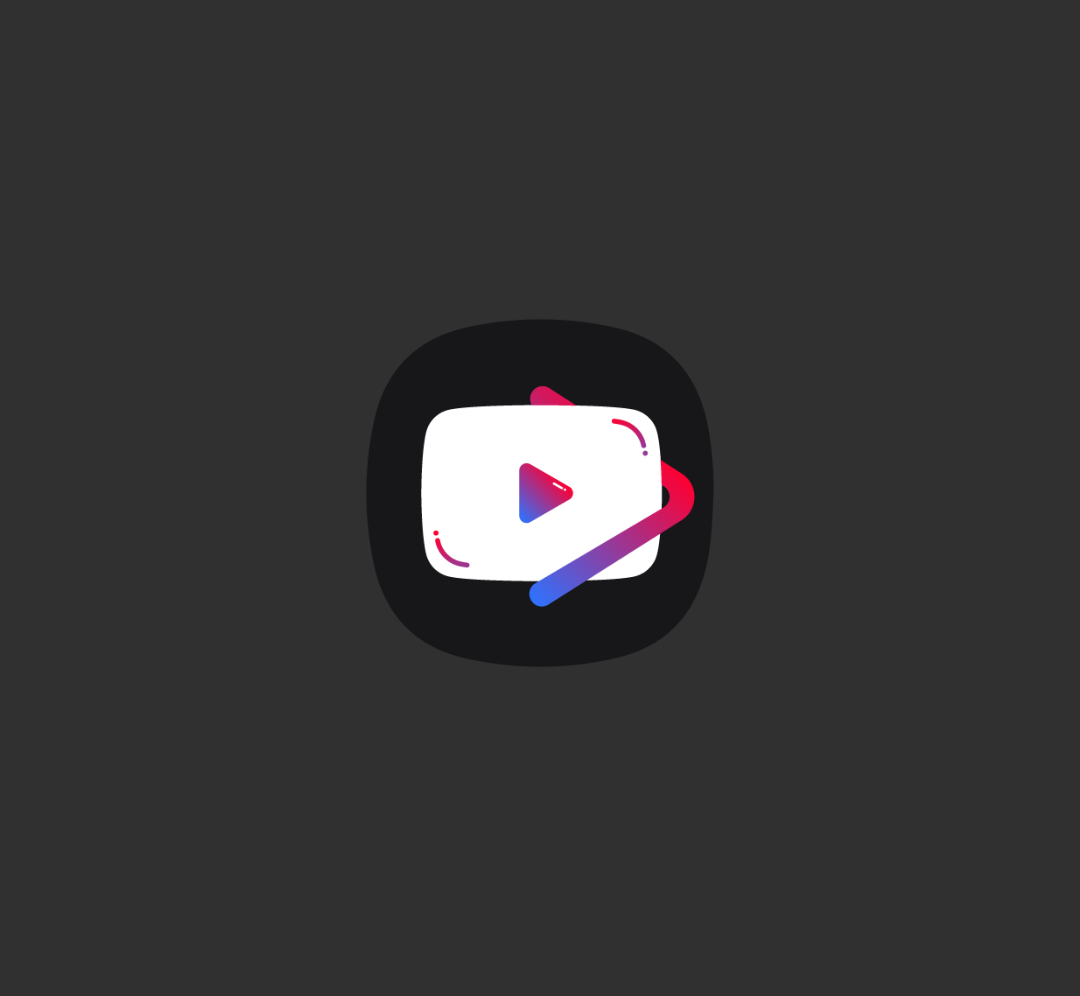Share code chặn Click chuột phải và Copy bài viết
Cập nhật ngày 19/01/2025
Lượt xem: 706
Lượt xem: 706
Code chặn click chuột phải, chống copy văn bản hiệu quả trên wap hoặc website của bạn tránh copy nội dung. Hữu ích cho việc bảo vệ bản quyền trên web của bạn một cách tương đối.
Code chống Copy:
<style>
body {
-webkit-touch-callout: none;
-webkit-user-select: none;
-moz-user-select: none;
-ms-user-select: none;
-o-user-select: none;
user-select: none;
}
</style>
<script type="text/JavaScript">
function killCopy(e) {
return false
}
function reEnable() {
return true
}
document.onselectstart = new Function("return false")
if (window.sidebar) {
document.onmousedown = killCopy
document.onclick = reEnable
}
</script>Code chặn Click chuột phải:
<script type="text/JavaScript">
const message = "NoRightClicking";
function defeatIE() {
if (document.all) {
(message);
return false;
}
}
function defeatNS(e) {
if (document.layers || (document.getElementById && !document.all)) {
if (e.which == 2 || e.which == 3) {
(message);
return false;
}
}
}
if (document.layers) {
document.captureEvents(Event.MOUSEDOWN);
document.onmousedown = defeatNS;
} else {
document.onmouseup = defeatNS;
document.oncontextmenu = defeatIE;
}
document.oncontextmenu = new Function("return false")
</script>Code này dùng cả CSS và JavaScript để chặn, bảo vệ triệt để luôn
Cái này thì hoạt động tốt trên hầu hết trình duyệt. Tuy nhiên JavaScript lại có điểm yếu là đối tượng có thể chủ động tắt JavaScript của trình duyệt để copy…
Và đó là lý do ta nên kết hợp cả hai, vì CSS thì đối tượng lại không thể tự tắt. Phối hợp cả 2 làm cho chúng bù lấp các điểm yếu của nhau.
Chụp ảnh màn hình XFCE
Hướng dẫn cài Apache, MySQL, PHP (LAMP) trên ArchLinux
Tổng hợp Code Refresh (tải lại) trang
Lỗi “Missing firmware for amdgpu” trên Ubuntu
Hàm tính thời gian dạng ngày trước, tháng trước… bằng PHP
Khắc phục Youtube tự động dịch tiêu đề Video
Những phép so sánh có thể gây lỗi bảo mật trong PHP
Hướng dẫn giới hạn mức sử dụng CPU của Windows Defender
Các cấu hình WordPress được khuyến nghị
Android 11 đã hỗ trợ DoT (DNS over TLS) và DoH (DNS over HTTP/3)