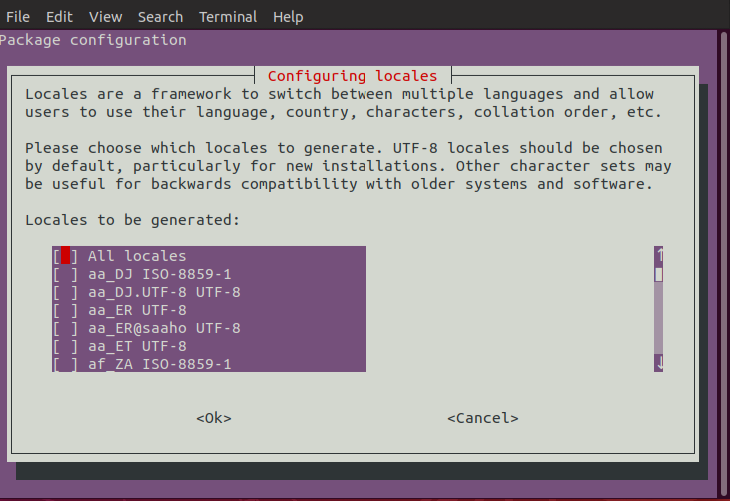Hiệu ứng rung chuyển hình ảnh bằng CSS
Cập nhật ngày 19/01/2025
Lượt xem: 635
Lượt xem: 635
Code này làm rung ảnh khi chạm hoặc rê chuột vào ảnh…
Chỉ cần thêm CSS này vào Web là có thể dùng
@-webkit-keyframes spaceboots {
0% {
-webkit-transform: translate(2px, 1px) rotate(0deg);
}
10% {
-webkit-transform: translate(-1px, -2px) rotate(-1deg);
}
20% {
-webkit-transform: translate(-3px, 0px) rotate(1deg);
}
30% {
-webkit-transform: translate(0px, 2px) rotate(0deg);
}
40% {
-webkit-transform: translate(1px, -1px) rotate(1deg);
}
50% {
-webkit-transform: translate(-1px, 2px) rotate(-1deg);
}
60% {
-webkit-transform: translate(-3px, 1px) rotate(0deg);
}
70% {
-webkit-transform: translate(2px, 1px) rotate(-1deg);
}
80% {
-webkit-transform: translate(-1px, -1px) rotate(1deg);
}
90% {
-webkit-transform: translate(2px, 2px) rotate(0deg);
}
100% {
-webkit-transform: translate(1px, -2px) rotate(-1deg);
}
}
img {
-webkit-filter: grayscale(0);
display: inline-block;
-webkit-transition: all .7s ease-in-out;
-moz-transition: all .7s ease-in-out;
-o-transition: all .7s ease-in-out;
transition: all .7s ease-in-out
}
img:hover {
-webkit-filter: grayscale(0)
}
img:hover, img:focus {
-webkit-animation-name: spaceboots;
-webkit-animation-duration: .8s;
-webkit-transform-origin: 50% 50%;
-webkit-animation-iteration-count: infinite;
-webkit-animation-timing-function: linear
}
[Ubuntu] Fix lỗi “perl: warning: Setting locale failed.”
Tắt chế độ nghiêm ngặt MYSQL (STRICT)
Hướng dẫn cài đặt LAMP (Apache, MariaDB, PHP) trên Termux
Cách xóa Ubuntu khi cài Dual Boot Windows
Những phép so sánh có thể gây lỗi bảo mật trong PHP
Bán tài khoản/Account Vip/Premium chính chủ
Mã hoá BCrypt là gì?
[Linux] (OS 10048)Only one usage of each socket address (protocol/network address/port) is normally permitted
Sự khác nhau giữa giao thức TCP và UDP
Share Code Copy to Clipboard bằng JavaScript