Hướng dẫn cài đặt HestiaCP
Cập nhật ngày 30/07/2025
Lượt xem: 709
Lượt xem: 709
HestiaCP là bảng quản trị Web mã nguồn mở dành cho VPS, nó rất nhanh, rất nhẹ, rất mượt, hơi nghèo tính năng.
Thông tin
Trang chủ: https://hestiacp.com/
Github: https://github.com/hestiacp/hestiacp
File Manager: https://github.com/ngatngay/hestiacp-file-manager
Trình tạo mã cài đặt: https://hestiacp.com/install.html
Demo
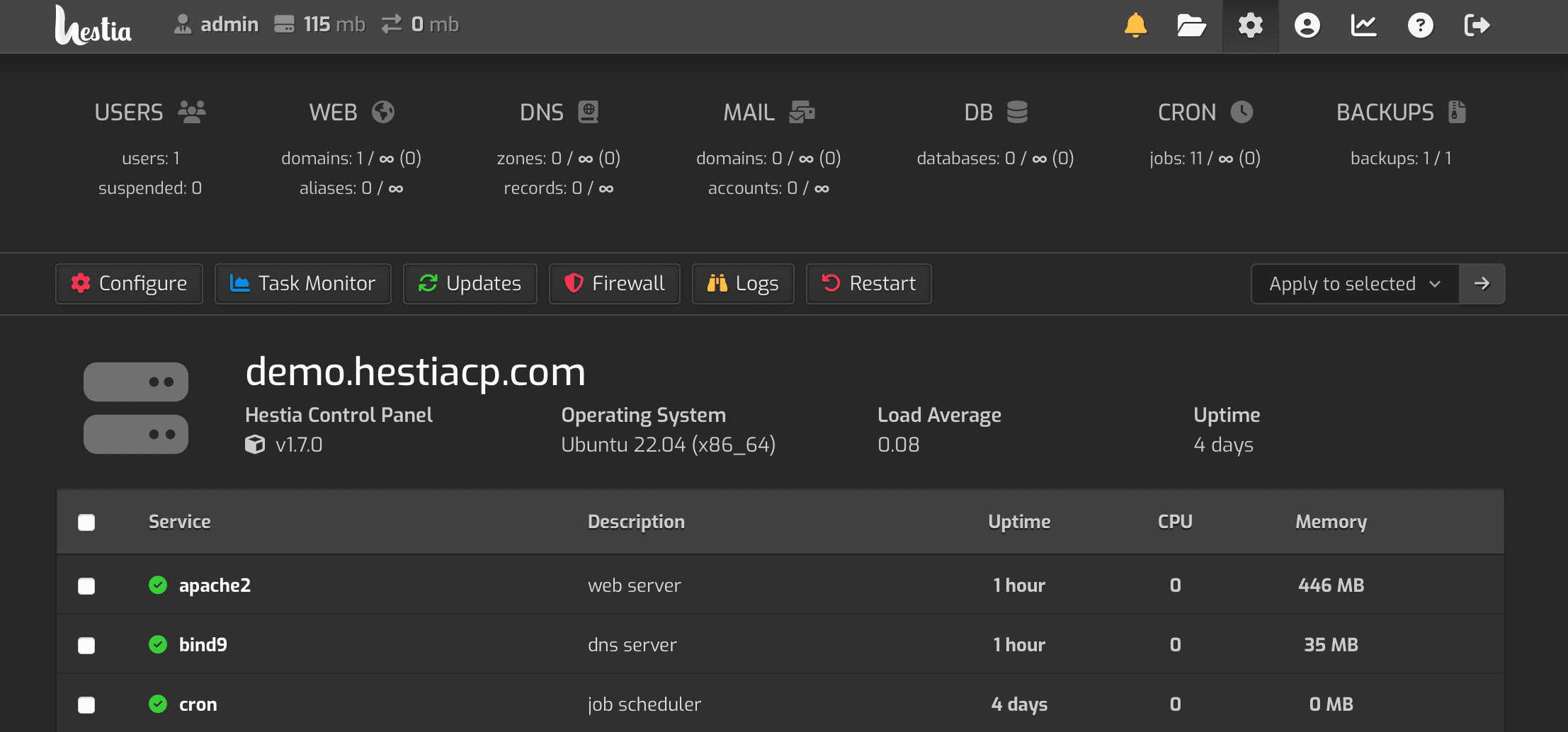
Chuẩn bị trước khi cài đặt
Đọc trước:
- VPS Ubuntu 20 LTS hoặc Ubuntu 22 LTS (ưu tiên 22 mặc dù tao cài trên 22 bị lỗi)
- hoặc VPS Debian 10, 11, 12
Thao tác ban đầu:
- Cài lại VPS.
- Đợi 30 phút.
Đăng nhập SSH, chạy lệnh:
sudo apt update
sudo apt upgrade– Đổi mật khẩu nếu cần, lệnh đổi:
passwd– Chạy lệnh:
sudo reboot– Đợi 5 phút.
Tiến hành cài đặt
– Đăng nhập SSH.
– Chạy lệnh.
sudo apt update
sudo apt upgradeapt-get update && apt-get install ca-certificates
wget https://raw.githubusercontent.com/hestiacp/hestiacp/release/install/hst-install.sh
bash hst-install.sh --multiphp yes --named no --exim no --dovecot no --clamav no --spamassassin no– Làm theo những gì nó bảo.
Cấu hình sau khi cài đặt thành công
phpMyAdmin
File cấu hình
vi $HESTIA/conf/mysql.confMặc định nó cấm đăng nhập vào phpMyAdmin bằng IP VPS, làm theo code sau để mở.
- [ip] là IP VPS của bạn
nano /etc/apache2/conf.d/[ip].conf
# Add the following code before both </VirtualHost> closing tags
IncludeOptional /etc/apache2/conf.d/*.inc
# Restart apache2
systemctl restart apache2
# You can also add the following in /etc/apache2.conf instead
IncludeOptional /etc/apache2/conf.d/*.inc# Fix chmod
chown -R root:www-data /etc/phpmyadmin/
chown -R root:www-data /usr/share/phpmyadmin/tmp/File Manager
File Manager mặc định của nó rất ngu.
Cấu hình:
vi /usr/local/hestia/web/fm/configuration.phpProxy
sudo a2enmod ssl
sudo a2enmod proxy
sudo a2enmod proxy_balancer
sudo a2enmod proxy_http
systemctl restart apache2PHP
aPCU
Cài đặt
sudo apt install php7.4-apcu
sudo systemctl reload apache2Cấu hình
nano /etc/php/7.4/cli/php.iniThêm vào cuối file nếu chưa có
apc.enable_cli=OnKiểm tra
php7.4 -i | grep apc.enableMở open_basedir (nên mở nếu dùng cá nhân)
cho php 7.4
vi /usr/local/hestia/data/templates/web/php-fpm/PHP-7_4.tplcho php mặc định
vi /usr/local/hestia/data/templates/web/php-fpm/default.tplcập nhật cấu hình
v-rebuild-users
Cách xóa Ubuntu khi cài Dual Boot Windows
Composer Cheat Sheet
Hướng dẫn tạo SWAP (RAM ảo) Windows 10
Share CSS3 xoay trang 360 độ sau khi tải trang
Share code mã hoá văn bản thành mã HTML ASCII
[HTML] Hướng dẫn tắt tự động điền Form, Input…
Share Code PHP tìm file error_log
Share Tool Get ảnh hàng loạt trên trang Web khác bằng PHP
Sửa lỗi màn hình đen máy tính dùng card Radeon trên Manjaro
BLACK FRIDAY – INET giảm giá lên tới 70% + Tặng bộ theme/ plug-in bản quyền siêu HOT


