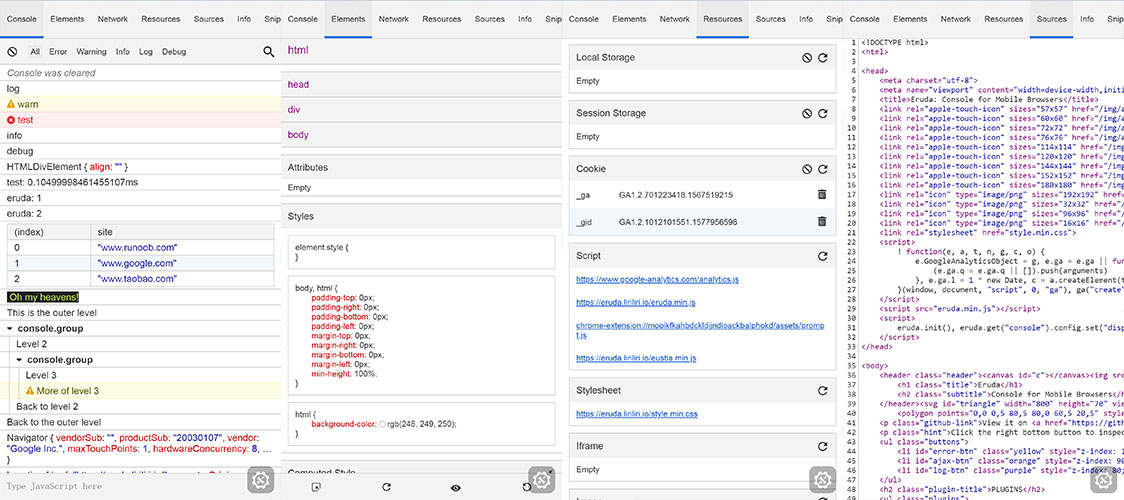Hướng dẫn chạy NodeJs trên Hosting bằng SSH
Cập nhật ngày 19/01/2025
Lượt xem: 323
Lượt xem: 323
Chuẩn bị
- Chắc chắc bạn đã cài NodeJs rồi nhé
Bước 1.
Upload source của bạn lên Hosting (public_html hay htdocs gì đó…)
Bước 2. Mở cổng cho NodeJs
Cổng thì các bạn tự mở, ví dụ ở đây mình dùng cổng 5000
- index.js
var http = require("http");
http.createServer(function (request, response) {
// Send the HTTP header
// HTTP Status: 200 : OK
// Content Type: text/plain
response.writeHead(200, {'Content-Type': 'text/plain'});
// Send the response body as "Hello World"
response.end('Hello Worldn');
}).listen(5000);
// Console will print the message
console.log('Server running!/');Bước 3. Chạy NodeJs
Vào SSH
node index.jsBước 4. Chạy NodeJs mà không cần SSH (Tùy chọn)
Cài forever và nodemon để server tiếp tục chạy kể cả khi tắt SSH console và tự khởi động lại khi code có thay đổi.
npm install forever nodemon -gChạy index.js
forever start --minUptime 1000 --spinSleepTime 1000 --killSignal=SIGTERM -c "nodemon --exitcrash" index.jsBước 4. (Cách khác)
node app.js &
Làm đẹp XFCE
Bảo mật website bằng .htaccess
Hướng dẫn cài Apache, MySQL, PHP (LAMP) trên Ubuntu
Share code hộp thoại (dialog box) 9 kiểu cực đẹp cực chuyên nghiệp bằng jQuery, JavaScript
Share code đổi tên file khi Download PHP
Console cho trình duyệt di động
Neovim Cheet Sheet
ứng dụng của tôi
Mã hoá BCrypt là gì?
Hướng dẫn cài đặt fcitx-unikey cho Ubuntu